1 October 2022 by Remco Bouckaert
The Help me choose site for BEAST 2 contains helpful information on how to choose settings in BEAUti, as outlined here.
This information is linked to input editors and tabs in BEAUti.
This post explains how to add Help me choose information for new BEAST packages.
Essentially, you need to
- create a link in
hmcattributes in your BEAUti template - write new page or find suitable page to add to
hmcweb
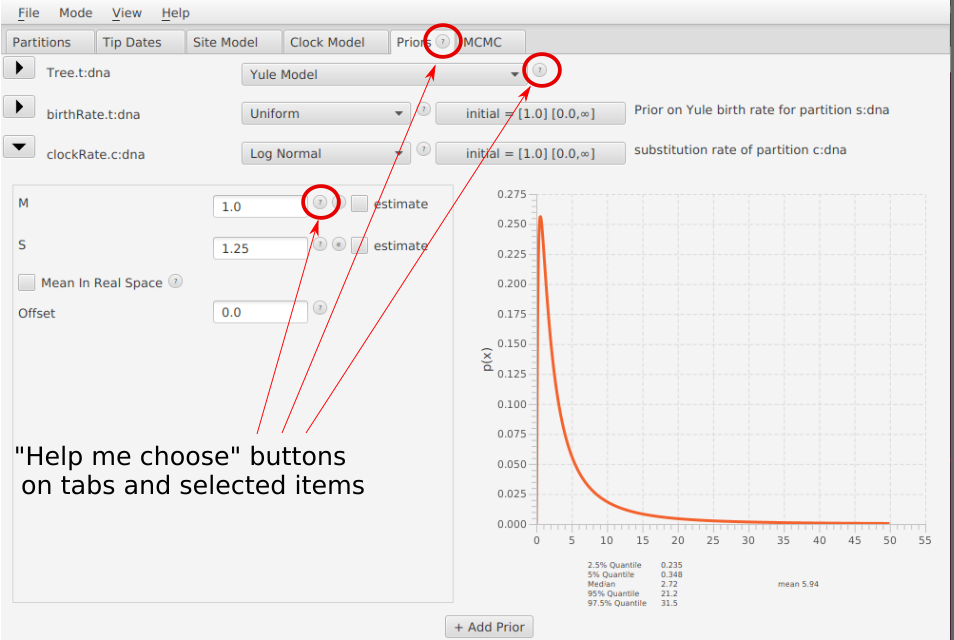
Create link for input
The links are encoded in BEAUti templates, where the BeautiConfig and BeautiSubTemplate items have a hmc attribute.
Use BeautiConfig/hmc for main templates, and BeautiSubTemplate/hmc for sub templates.
The hmc attribute contains a comma delimited list of help me choose entries.
Each entry is of the form BEAST object ID/input name, for example
hmc='SiteModel/proportionInvariant/,
SiteModel/mutationRate/,
SiteModel/gammaCategoryCount/,
SiteModel/shape/,
SiteModel/substModel/'
Each of these five entries refers to a page on the HMC site, for example the first entry (SiteModel/proportionInvariant/) links to https://beast2-dev.github.io/hmc/hmc/SiteModel/proportionInvariant/.
To keep things less unwieldy, in the remainer we write {hmc-site} to mean https://beast2-dev.github.io/hmc.
If you want to refer to the object, not one of its input, use the format BEAST object id/index. For instance,
hmc='YuleModel/index'
refers to {hmc-site}/hmc/YuleModel/index/, and when the Yule model is chosen in the drop down box for tree priors (as shows in the image above), the link brings you to the Yule model page.
Create link for tab
Tabs in BEAUti can be linked to the HMC site by adding entries of the form package name/tab name.
However, make sure the tab name have space replaced by underscores. For example for the Standard template, we have
hmc='Standard/Priors/,
Standard/Clock_Model/
'
linking tabs to the {hmc-site}/hmc/Standard/Priors/ and {hmc-site}/hmc/Standard/Clock_Model/ pages.
Redirect links
If a suitable page is already written, or the location in the hmc-hierarchy does not fit the BEAST object id/input name format, you need to redirect the hmc entry to the correct place.
Pages can be redirected by adding an alias by adding the target after a =, for example
hmc='GammaShapePrior/index/=Priors/GammaShapePrior/'
link so {hmc-site}/hmc/Priors/GammaShapePrior/, not {hmc-site}/hmc/GammaShapePrior/index/.
Add page to the HMC site
This information is linked to input editors and tabs in BEAUti. To add a link for your BEAST package, first check whether there is not already a page written. Pages are maintained on the hmc github repository.
If no suitable page is available, clone the hmc github repository and write your own page.
Many page names are of the form BEAST object ID/input name, but some are grouped to keep the structure of the site more sensible.
Once you are happy with the page, commit/create a pull request on github.
