5 February 2021 by Remco Bouckaert
This is not something serious to consider, but perhaps some fun thing to do to benchmark your phone, and since it can be done, someone had to do it… These are some notes on how I got to get BEAST v2.6.3 to run on Android, on a Huawei Y9 prime (2019) phone. Your milage may vary. Note that only the command line tools run, so for example BEAUti won’t run (yet). We go through the following three steps:
- install Termux
- install java
- install BEAST v2.6.3
Install Termux
Termux is a linux emulator for Android that can be obtained through the play store. The latest version can also be obtained through F-Droid for which you need the F-Droid client installed.
We are going to use wget for downloading the other parts, so this need to be installed using
apt update
apt upgrade
apt install wget
For some reason, I had to run apt update and apt upgrade twice before wget became available to apt. Also, I set up access to storage using
termux-setup-storage
Install java
There is no java package available for apt, but there is a handy script by MasterDevX that you can obtain using
wget https://raw.githubusercontent.com/MasterDevX/java/master/installjava
This downloads the script that you can run using
bash installjava
The script checks your phone’s architecture (aarch64, arm, etc.) and downloads and installs the appropriate java jdk version 1.8 (in /data/data/com.termux/files/usr/bin).
By the way, there is an uninstall script available as well here.
Check that java works by using
java -version
At first, I got an error saying “Bad system call”, which can be solved using
termux-chroot
After this, java -version returned Java version "1.8.0_152" plus some other information.
Install BEAST v2.6.3
The standard Linux version of the BEAST release (without JRE) now just works without any further problems. To get it, download using wget like so:
wget https://github.com/CompEvol/beast2/releases/download/v2.6.3/BEAST.v2.6.3.Linux.tgz
then untar using
tar fxz BEAST.v2.6.3.Linux.tgz
and run BEAST using
./beast/bin/beast ./beast/examples/testHKY.xml
which gives the following output on my phone:
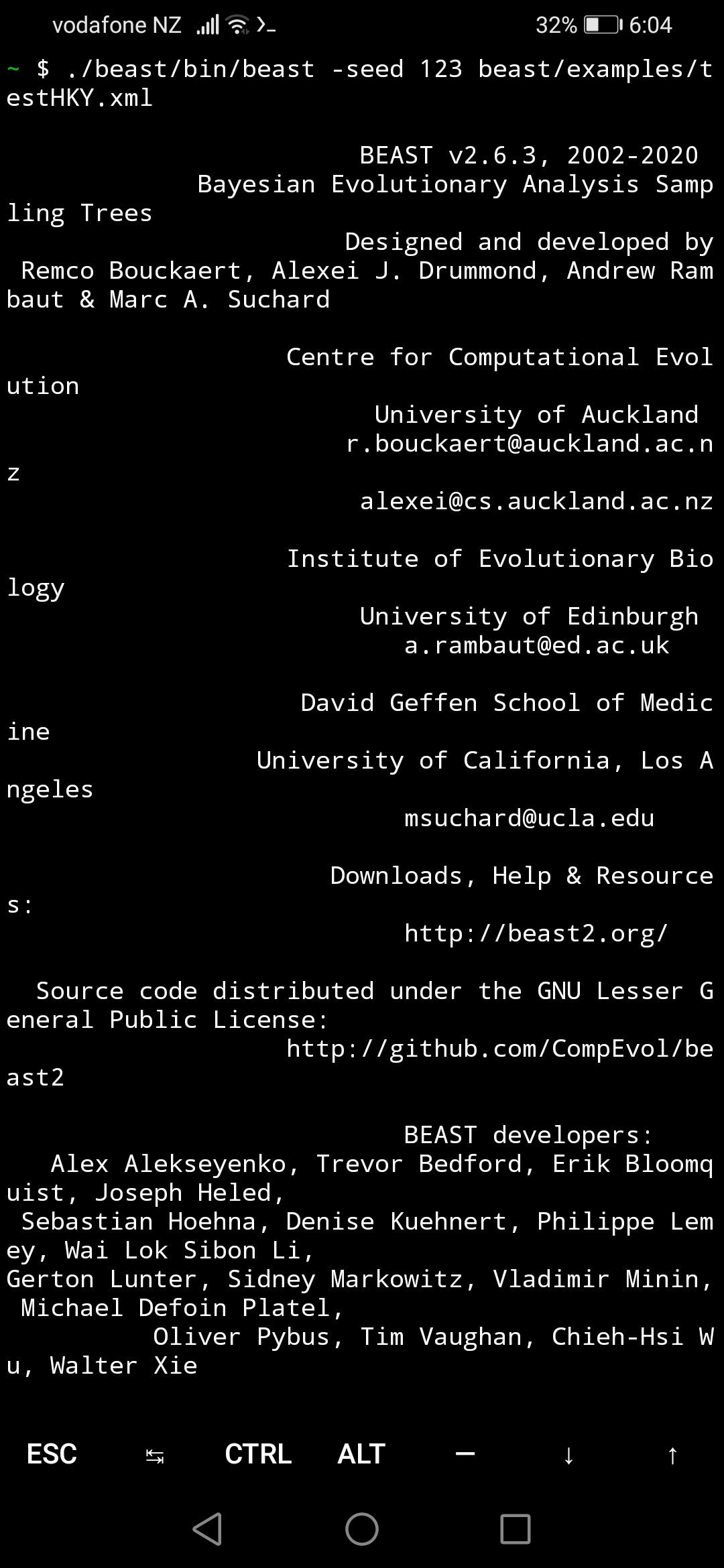
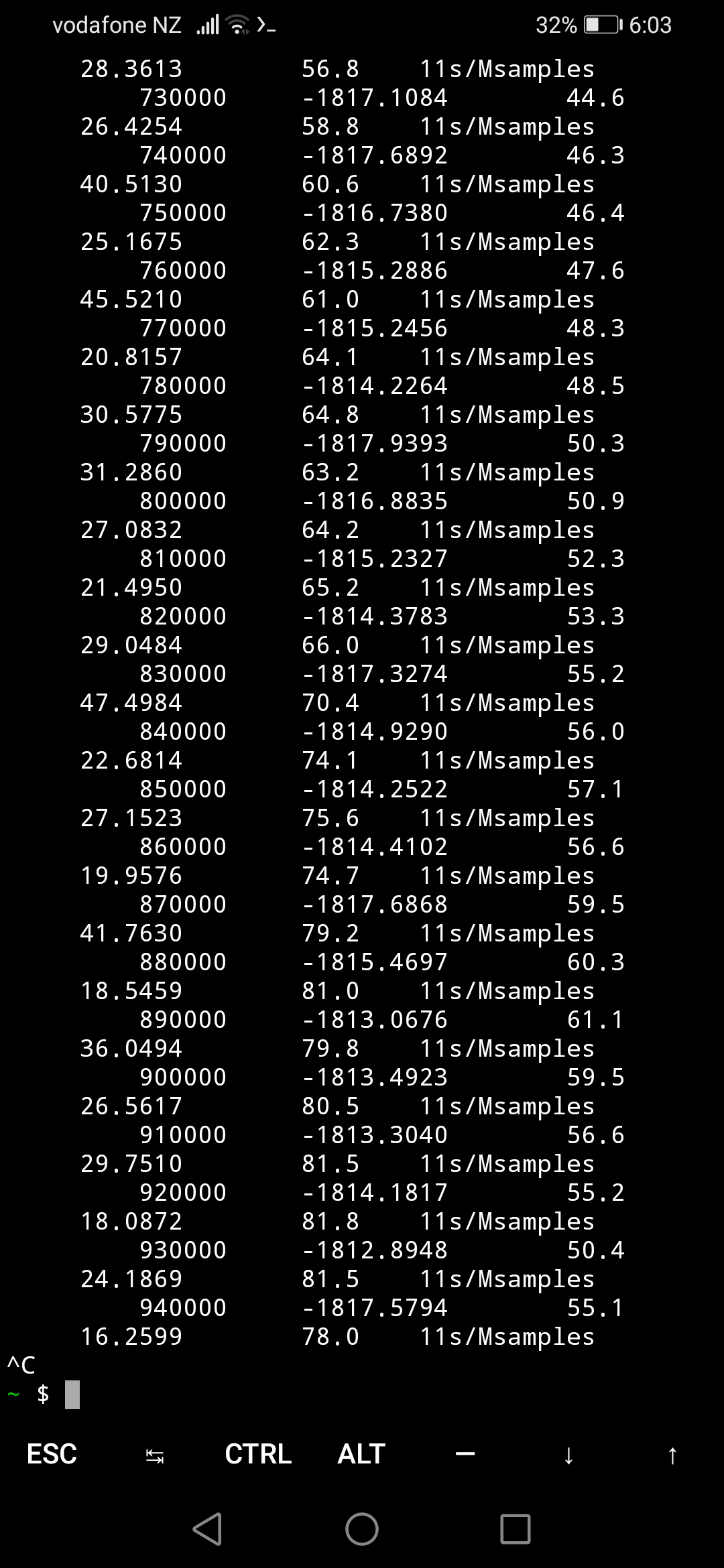
It runs at a respectable 11 seconds per million samples, which is what my desktop computer from less than a decade ago used to run like. If only there was a BEAGLE version for Android to speed things up!
Installing BEAST packages
Unfortunately, the package manager that comes with BEAST has trouble accessing the package repository files (any idea how to fix this? please let me know), so packages need to be installed by hand.
First, we create a package directory in /home/
mkdir /home/.beast
We also have to let BEAST know about this directory, since the default location on Linux (~/.beast/2.6) do not appear to be recognised. To do this, we need to pass the beast.user.package.dir property to java, which can be done (awkwardly) from the command line like so:
java -Dbeast.user.package.dir=/home/.beast -cp /home/beast/lib/launcher.jar beast.app.beastapp.BeastLauncher beast.xml
or by editing the beast script in /home/beast/bin/beast, and add -Dbeast.user.package.dir=/home/.beast to the java commands (2 instances in the last three lines of the script).
Then, packages can be downloaded using wget, unzipped in a subdirectory of /home/.beast, and should be available once /home/.beast/beauti.properties has been deleted.
